¶ The Basics of Lua
This tutorial can be completed without using the game.
However it is recommended to use it as part of your workspace
as this allows you to get used to SE
Don’t know why you might want to look at this page?
Check out Getting started with Script Extender
For modding Baldur’s Gate we use the programming language Lua
The following section is aimed towards people who have no programming knowledge.
If you don’t know what a function is, you might want to read through this. If you have worked with other programmig languages before, feel free to skip this section but make sure to read up on Lua syntax. Its syntax is very similar to python
It is recommended to not only read this section but to follow along.
Also try typing some of these commands instead of using copy and paste
to better familiarize yourself with them
Use the example mod “MySEMod” to follow along by typing in MyFirstSEScript.lua from Getting started with Script Extender and resetting the console to see the changes.
¶ 1. Order of execution
Any script that you write will be executed from top to bottom.
print("Hello World")
print("My name is YourName")
Hello World
My name is YourName
This means that anything you define and want to refer to has to be declared before you will use it
local myName = "YourName"
print("My name is ", myName)
My name is YourName
When you use a variable before you have defined it, the program won’t know what to do with it
print("My name is ", myName)
local myName = "YourName"
My name is nil
nil in Lua means nothing
¶ 2. Comments
You can also add lines to your script that don’t do anything. These are comments
You can type them by adding two consecutive dashes -- before your text.
-- myVariable is 5
local myVariable = 5
-- prints myVariable
print(myVariable)
5
You can also use comments to comment out lines you temporarily want to disable
-- myVariable is 5
local myVariable = 5
-- prints myVariable
-- print(myVariable)
(empty output)
¶ 3. Variables
You can use variables to refer to cerain values.
This has many applications. For example in BG3 we often use unique IDs (UUIDs) to refer to characters, objects, items and more.
For you to not have to retype these same long strings and maybe make mistakes, we can use variables
local astarion = "S_Player_Astarion_c7c13742-bacd-460a-8f65-f864fe41f255"
print("Astarions ID is ", astarion)
Astarions ID is S_Player_Astarion_c7c13742-bacd-460a-8f65-f864fe41f255
By default a value in Lua is global if you do not use the local keyword
In most cases you want your variables to be local
¶ 4. A very special data structure: tables
You might have heard of some data strucutres like arrays or lists before.
In Lua we use a so called table for all of these instances.
Paste the following function at the top of your
MyFirstSEScript.luaso you can use it
local function printMyTable(table)
for x,y in pairs(table) do
print(x, " ", y)
end
end
Example usage:
printMyTable(myTable)
To see the changes in your tables, use the
printMyTablefunction after every change!
¶ 4.1. The basics
You can create a new table by instantiating an empty one
local myTable = {}
(empty output)
You can also pre fill the table
local myTable = {"Cheese", "Bread", "Wine"}
1 Cheese
2 Bread
3 Wine
You can add items to a table
table.insert(myTable, "Grapes")
1 Cheese
2 Bread
3 Wine
4 Grapes
You can delete the last item from a table
table.remove(myTable)
1 Cheese
2 Bread
3 Wine
You can delete an item from a table based on its index (position)
table.remove(myTable, 1)
1 Bread
2 Wine
¶ 4.2. Iterating over a table
To be able to access all components, we want to iterate over the tables.
This is what we are doing in the printMyTable function.
for x,y in pairs(myTable) do
print(x, " ", y)
end
1 Bread
2 Wine
¶ 4.3. Different types of tables
¶ 4.3.1. Arrays
The tables in the example above can fit the description of an “array”. They consist of an index and an entry
local myTable = {"Cheese", "Bread", "Wine"}
1 Cheese
2 Bread
3 Wine
print("The first entry in myTable is ", myTable[1])
The first entry in myTable is Cheese
In most programming languages we start counting at 0, but in Lua we start at 1
¶ 4.3.2. Maps
We can also create “map-like” tables. These consist of “key - value” pairs.
Thekey in this case is the entry on the left. The value is the entry on the right next to it. When we know the key we can immediately retrieve the value.
ORIGINS = {
["Wyll"] = "S_Player_Wyll_c774d764-4a17-48dc-b470-32ace9ce447d",
["ShadowHeart"] = "S_Player_ShadowHeart_3ed74f06-3c60-42dc-83f6-f034cb47c679",
["Laezel"] = "S_Player_Laezel_58a69333-40bf-8358-1d17-fff240d7fb12",
["Astarion"] = "S_Player_Astarion_c7c13742-bacd-460a-8f65-f864fe41f255",
["Gale"] = "S_Player_Gale_ad9af97d-75da-406a-ae13-7071c563f604",
["Karlach"] = "S_Player_Karlach_2c76687d-93a2-477b-8b18-8a14b549304c",
}
Wyll S_Player_Wyll_c774d764-4a17-48dc-b470-32ace9ce447d
Karlach S_Player_Karlach_2c76687d-93a2-477b-8b18-8a14b549304c
Astarion S_Player_Astarion_c7c13742-bacd-460a-8f65-f864fe41f255
Laezel S_Player_Laezel_58a69333-40bf-8358-1d17-fff240d7fb12
ShadowHeart S_Player_ShadowHeart_3ed74f06-3c60-42dc-83f6-f034cb47c679
Gale S_Player_Gale_ad9af97d-75da-406a-ae13-7071c563f604
print("Wylls UUID is ", ORIGINS["Wyll"])
Wylls UUID is S_Player_Wyll_c774d764-4a17-48dc-b470-32ace9ce447d
¶ 4.3.3. Sets
The last tabel structure we will mention is a “set-like” table.
Sets are used to store unique items. That means duplicates are not allowed.
Here we can quickly look up if something exists in our set. For that, we set the entries to true.
local creatures = {
["Goblin"] = true,
["Skeleton"] = true,
["Elf"] = true
}
Elf true
Goblin true
Skeleton true
print("Is Elf part of creatures? ", creatures["Elf"])
print("Is Dragonborn part of creatures? ", creatures["Dragonborn"])
Is Elf part of creatures? true
Is Dragonborn part of creatures? nil
In a lot of cases nil will give you the same result as false
¶ 4.4. Tables within tables
Tables are very flexible and allow varied structuring. Below you can see two more examples.
Note that because of the nested structure, our printMyTable function does not work anymore.
Instead we can use _D to “dump” the whole table and write special loops for them.
¶ Example 1
local spells = {
["fire"] = {
"Fireball",
"Flame Strike",
"Wall of Fire"
},
["ice"] = {
"Ice Storm",
"Cone of Cold",
"Freeze"
}
}
_D(spells)
{
"fire" :
[
"Fireball",
"Flame Strike",
"Wall of Fire"
],
"ice" :
[
"Ice Storm",
"Cone of Cold",
"Freeze"
]
}
for element, spellList in pairs(spells) do
print(element, " spells:")
for _, spell in ipairs(spellList) do
print(spell)
end
end
ice spells:
Ice Storm
Cone of Cold
Freeze
fire spells:
Fireball
Flame Strike
Wall of Fire
¶ Example 2
local companion1 = {name = "Astarion", class = "Rogue"}
local companion2 = {name = "Gale", class = "Wizard"}
local companion3 = {name = "Karlach", class = "Barbarian"}
local myParty = {companion1, companion2, companion3}
_D(myParty)
output
[
{
"class" : "Rogue",
"name" : "Astarion"
},
{
"class" : "Wizard",
"name" : "Gale"
},
{
"class" : "Barbarian",
"name" : "Karlach"
}
]
for _,entry in pairs(myParty) do
print("Name = ", entry.name, " class = ", entry.class)
end
Name = Astarion class = Rogue
Name = Gale class = Wizard
Name = Karlach class = Barbarian
Please note that these are just some examples. Feel free to experiment and choose the type of table that fits your data
¶ 5. Scope
As you have already learned in 1. Order of executions your variables are not available everywhere in your program.
The order of execution is not the only thing that defines this.
¶ 5.1 Scope within a file
Within one file, a variable might be declared above its usage but still not available.
This happens when it is declared in its own scope
-- returns Astarions UUID
local function getAstarion()
local astarionUUID = "S_Player_Astarion_c7c13742-bacd-460a-8f65-f864fe41f255"
return astarionUUID
end
print(astarionUUID)
nil
In this case astarionUUID is not known outside of its scope.
If we want to access astarionUUID directly we can instantiate it outside of the scope of the function
local astarionUUID = "S_Player_Astarion_c7c13742-bacd-460a-8f65-f864fe41f255"
print(astarionUUID)
S_Player_Astarion_c7c13742-bacd-460a-8f65-f864fe41f255
This also means that when a variable is instantiated within one function, it is not known in any other functions
-- returns Shadowhearts UUID
local function getShart()
local shartUUID = "S_Player_ShadowHeart_3ed74f06-3c60-42dc-83f6-f034cb47c679"
return shartUUID
end
-- prints Shadowhearts UUID
local function printShart()
print(shartUUID)
end
printShart()
nil
It is accessible again when we declare it outside of the scope of the function
local shartUUID = "S_Player_ShadowHeart_3ed74f06-3c60-42dc-83f6-f034cb47c679"
-- prints Shadowhearts UUID
local function printShart()
print(shartUUID)
end
printShart()
S_Player_ShadowHeart_3ed74f06-3c60-42dc-83f6-f034cb47c679
This also means that we can reuse names as long as they exist in different scopes
-- returns Shadowhearts UUID
local function getShart()
local uuid = "S_Player_ShadowHeart_3ed74f06-3c60-42dc-83f6-f034cb47c679"
return uuid
end
-- returns Astarions UUID
local function getAstarion()
local uuid = "S_Player_Astarion_c7c13742-bacd-460a-8f65-f864fe41f255"
return uuid
end
print(getShart())
print(getAstarion())
S_Player_ShadowHeart_3ed74f06-3c60-42dc-83f6-f034cb47c67
S_Player_Astarion_c7c13742-bacd-460a-8f65-f864fe41f255
If one variable is defined in the outer scope it will get overwritten if it is being reused.
local karlach = "S_Player_Karlach_2c76687d-93a2-477b-8b18-8a14b549304c"
local function switchKarlachWithLaezel()
karlach = "S_Player_Laezel_58a69333-40bf-8358-1d17-fff240d7fb12"
end
switchKarlachWithLaezel()
print(karlach)
S_Player_Laezel_58a69333-40bf-8358-1d17-fff240d7fb12
¶ 5.2 Scope across files
if you have followed 5. Creating multiple files from Getting started with Script Extender then you have two files in your “Server”. MyFirsSEScript.lua and MySecondSEScript.lua
Not all variables and functions that you create in one file will be visible in the other one.
Create a variable in MyFirsSEScript.lua
-- MyFirstSEScript.lua
local gale = "S_Player_Gale_ad9af97d-75da-406a-ae13-7071c563f604"
Try to access it in MySecondSEScript.lua
-- MySecondSEScript.lua
print(gale)
nil
Because of the local keyword, the variable is not accessible in other files.
For that we have to make it a global variable by omitting the local keyword.
Create a variable in MyFirsSEScript.lua
-- MyFirstSEScript.lua
Gale = "S_Player_Gale_ad9af97d-75da-406a-ae13-7071c563f604"
Try to access it in MySecondSEScript.lua
-- MySecondSEScript.lua
print(Gale)
S_Player_Gale_ad9af97d-75da-406a-ae13-7071c563f604
Global variables and functions usually start with an uppercase letter to distinguish them form local ones
The same rules appy to functions
Create a function in MyFirsSEScript.lua
-- MyFirstSEScript.lua
local function getWyll()
return "S_Player_Wyll_c774d764-4a17-48dc-b470-32ace9ce447d"
end
Try to access it in MySecondSEScript.lua
-- MySecondSEScript.lua
print(getWyll())
bg3se::lua::State::LoadScript(): Failed to execute script: [string "MySEMod/Server/MySecondSEScript.lua"]:1: attempt to call a nil value (global 'getWyll')
Here you got your first intended error message. This is because we try to call the function getWyll() but MySecondSeScript.lua doesn’t know how to access it.
Again we have to make the function global as well to access it from other files
Create a function in MyFirsSEScript.lua
-- MyFirstSEScript.lua
function GetWyll()
return "S_Player_Wyll_c774d764-4a17-48dc-b470-32ace9ce447d"
end
Try to access it in MySecondSEScript.lua
-- MySecondSEScript.lua
print(GetWyll())
S_Player_Wyll_c774d764-4a17-48dc-b470-32ace9ce447d
It is best practice to keep the content in your files separate most of the time.
Some content that will never change, like the ORIGIN UUIDs you might want to keep global in a separate Data folder
¶ 6. Functions
You can use fuctions when you have to execute the same code multiple times.
This allows you to reuse your code without having to copy and paste it.
You will be less likely to make mistakes and your code will be easier to maintain
A function can be declared by using the keyword function. Then its name and parenthesis ().
It always has to end with end
local function printAstarion()
print("S_Player_Astarion_c7c13742-bacd-460a-8f65-f864fe41f255")
end
Optionally you can also add parameters to your function to make it more flexible.
Parameters allow you to add an input and reuse this input within a function.
In this case we name our parameter companion. You can use any name you like as long as it stays consistent within the function.
local function printKarlachOrLaezel(companion)
if companion == "Karlach" then
print("S_Player_Karlach_2c76687d-93a2-477b-8b18-8a14b549304c")
elseif companion == "Laezel" then
print("S_Player_Laezel_58a69333-40bf-8358-1d17-fff240d7fb12")
else
print("Not Karlach or Laezel")
end
end
You might want to add some descriptions to your functions so you and other people know what it does, what input it takes and what it returns.
-- prints Astarions uuid
local function printAstarion()
print("S_Player_Astarion_c7c13742-bacd-460a-8f65-f864fe41f255")
end
-- prints Karlachs or Laezels uuid. Else prints an error message
---@param name string
local function printKarlachOrLaezel(companion)
if companion == "Karlach" then
print("S_Player_Karlach_2c76687d-93a2-477b-8b18-8a14b549304c")
elseif companion == "Laezel" then
print("S_Player_Laezel_58a69333-40bf-8358-1d17-fff240d7fb12")
else
print("Not Karlach or Laezel")
end
end
To call a function, simply type its name with the parenthesis.
printAstarion()
S_Player_Astarion_c7c13742-bacd-460a-8f65-f864fe41f255
If you have added parameters for your function, then make sure to also include those.
printKarlachOrLaezel("Karlach")
printKarlachOrLaezel("Laezel")
printKarlachOrLaezel("Gale")
S_Player_Karlach_2c76687d-93a2-477b-8b18-8a14b549304c
S_Player_Laezel_58a69333-40bf-8358-1d17-fff240d7fb12
Not Karlach or Laezel
Functions can also return values. You can save these return values in a variable to use later
-- returns Astarions uuid
---@return uuid string
local function getAstarion()
return "S_Player_Astarion_c7c13742-bacd-460a-8f65-f864fe41f255"
end
local astarion = getAstarion()
print(astarion)
S_Player_Astarion_c7c13742-bacd-460a-8f65-f864fe41f255
This also works for functions that take parameters
-- returns Karlachs or Laezels uuid. Else returns nil
---@param name string
local function getKarlachOrLaezel(companion)
if companion == "Karlach" then
return "S_Player_Karlach_2c76687d-93a2-477b-8b18-8a14b549304c"
elseif companion == "Laezel" then
return "S_Player_Laezel_58a69333-40bf-8358-1d17-fff240d7fb12"
end
end
local karlach = getKarlachOrLaezel("Karlach")
local laezel = getKarlachOrLaezel("Laezel")
local gale = getKarlachOrLaezel("Gale")
print(karlach)
print(laezel)
print(gale)
S_Player_Karlach_2c76687d-93a2-477b-8b18-8a14b549304c
S_Player_Laezel_58a69333-40bf-8358-1d17-fff240d7fb12
nil
¶ 7. If statements
For now we have written code that always executes the same way.
To be able to make it more interactive we can use flow statements to change the way our code is executed.
First we will have a look at if statements.
The general structure of an if statement is
if condition then
-- Your code
end
condition has to evaluate to true for the code underneath the if statement to be executed.
Here are some examples for conditions that evaluate to true
if 1 == 1 then
print("1 is indeed equal to 1")
end
if "Astarion" then
print("Astarion exists")
end
1 is indeed equal to 1
Astarion exists
In Lua, when a value exists, it will automatically evaluate to true.
That is why “Astarion” evaluates to true
If condition evaluates to false then the code underneath the if statement is not executed.
Here are some examples for conditions that evaluate to false
if 0 == 1 then
print("0 is indeed equal to 1")
end
if nil then
print("Astarion exists")
end
(empty output)
In Lua, when a value does not exist, it will automatically evaluate to false.
Sincenilmeans nothing, our condition evaluates to false
To be able to use your if statement flexibly, you do not want to predefine the condition
local myNumber = 5
if myNumber == 5 then
print("My number is 5")
end
My number is 5
You can have your if statement in a function to make it even more flexible
local myFour = 4
local myFive = 5
-- prints "Yes" if the number is five, else prints "No"
---@param number int
local function isItFive(number)
if number == 5 then
print("Yes")
else
print("No")
end
end
isItFive(myFour)
isItFive(myFive)
No
Yes
You can also check for something to not be true by using the ~= operator
local myNumber = 0
if myNumber ~= 5 then
print("My number is not 5")
end
My number is not 5
You can also use multiple conditions in your statement to check if either one or another condition is true
local x = 0
local y = 1
if x == 1 or y == 1 then
print("Either x or y are 1")
end
Either x or y are 1
You can also use multiple conditions in your statement to check if one and another condition are true
local x = 1
local y = 1
if x == 1 and y == 1 then
print("Both x and y are 1")
end
Both x and y are 1
You can stack as many of these statements as you like.
Beware of a common pitfall when evaluating conditions!
Since the existence of a value is enough to have it evaluate to true
never forget to actually compare it to the desired value.
local x = 0
local y = 0
if 1 == x or y then
print("Either x or y are 1")
end
Either x or y are 1 (wrong output!)
Even though when reading the statement if 1 == x or y then out loud, it might seem like we are comparing both x and y to 1, we are not. We are comparing x to 1 and checking if y simply exists.
Your variables always have to be compared to the desired value
local x = 0
local y = 0
if 1 == x or 1 == y then
print("Either x or y are 1")
end
(empty output - correct!)
You are not simply restricted to one case with if statements. Using elseif you can check if multiple things are true
local x = 5
if x == 1 then
print("x is 1")
elseif x == 2 then
print("x is 2")
elseif x == 3 then
print("x is 3")
elseif x == 4 then
print("x is 4")
elseif x == 5 then
print("x is 5")
else
print("x is not between 1 and 5")
end
x is 5
¶ 8. Loops
Another way to make our code more interactive is by the use of loops to repeat certain steps.
You have already used in if you have followed 3. A very special data structure: tables where we used the function printMyTable
to iterate over a table.
There are different types of loops. We will only cover the for loop here.
They will execute their body for a set amount of iterations.
-- prints the count from 1 to 5
for i = 1,5 do
print(i)
end
1
2
3
4
5
We usually do not want to iterate for a set amount of loops, but base it on a table.
using #tableName you can get the size of a table.
local myTable = {"Cheese", "Bread", "Wine"}
for i=1,#myTable do
print(myTable[i])
end
Cheese
Bread
Wine
You can also iterate over the table without directly accessing its indeces
local myTable = {"Cheese", "Bread", "Wine"}
for _,food in pairs(myTable) do
print(food)
end
Cheese
Bread
Wine
Of course you can also use this in a function
local myTable = {"Cheese", "Bread", "Wine"}
-- prints the content from an array like table
local function printArraylike(table)
for _,content in pairs(table) do
print(content)
end
end
printArraylike(myTable)
Cheese
Bread
Wine
As you have seen in 3.4. Tables within tables we can nest tables.
That mean swe can put a table within another table.
To retrieve the values in these nested tables we can use nested loops
local cheeseTable = {"Gorgonzola", "Cheddar", "Brie"}
local breadTable = {"Black Bread", "Whole Grain Bread", "Rye Bread"}
local wineTable = {"Merlot", "Chardonnay", "Cabernet Sauvignon"}
local foodTable = {myCheeseTable, myBreadTable, myWineTable}
-- prints the content from a table that contains tables
local function printNestedTable(nestedTable)
for _,table in pairs(nestedTable) do
for _,content in pairs(table) do
print(content)
end
end
printNestedTable(foodTable)
Gorgonzola
Cheddar
Brie
Black Bread
Whole Grain Bread
Rye Bread
Merlot
Chardonnay
Cabernet Sauvignon
¶ 9. Debugging
¶ 9.1 Debugging using error output
While following this guide you likely already ran into a few errors.
These are shown in red on the console:
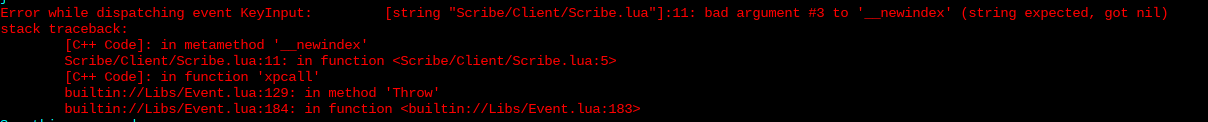
For this we will write some code that will throw an errror:
local function myMistake(num1, num2)
print("num1" + num_2)
myMiftake("Astarion")
bg3se::lua::State::LoadScript(): Failed to parse script: [string "MySEMod/MyFirstSEScript.lua"]:4: 'end' expected (to close 'function' at line 1) near <eof>
Here we get the error message Failed to parse script.
This means that we already made a mistake with writing our script regardless of the input.
If like me you started writing at line 1 you will find the mistake in the same line as well.
[string "MySEMod/MyFirstSEScript.lua"]:4: shows us that the issue is in MyFirstSEScript.lua in line 4.
'end' expected (to close 'function' at line 1) shows us what the errror is.
We forgot to close the function we start in line 1 with an end. So let’s add this
local function myMistake(num1, num2)
print("num1" + num_2)
end
myMiftake("Astarion")
bg3se::lua::State::LoadScript(): Failed to execute script: [string "Scribe/BootstrapServer.lua"]:5: attempt to call a nil value (global 'myMiftake')
Now the issue is Failed to execute script . This means the code we wrote is at least valid but we made a mistake in executing it.
[string "Scribe/BootstrapServer.lua"]:5: attempt to call a nil value (global 'myMiftake')
We have an issue in line 5 where we call a nil value, something that doesn’t exist.
If you are observant you can spot that here we made a small typo. Instead of calling myMistake we called MyMiftake which doesn’t exist.
myMiftake("Astarion") -> myMistake("Astarion")
Let us fix this typo
local function myMistake(num1, num2)
print("num1" + num_2)
end
myMistake("Astarion")
bg3se::lua::State::LoadScript(): Failed to execute script: [string "Scribe/BootstrapServer.lua"]:2: attempt to perform arithmetic on a string value
The next error is attempt to perform arithmetic on a string value in line 2
We mistakenly used "num1" instead of num1, so we cannot perform additions.
print("num1" + num_2) -> print(num1 + num_2)
local function myMistake(num1, num2)
print(num1 + num_2)
end
myMistake("Astarion")
bg3se::lua::State::LoadScript(): Failed to execute script: [string "Scribe/BootstrapServer.lua"]:2: attempt to perform arithmetic on a string value (local 'num1')
Here we have another attempt to perform arithmetic on a string value but this time we have some more additional information (local 'num1')
This means that the parameter we pass to this function num1 is a string but we cannot perform additions on strings.
So let us change that
myMistake("Astarion") -> myMistake(5)
local function myMistake(num1, num2)
print(num1 + num_2)
end
myMistake(5)
bg3se::lua::State::LoadScript(): Failed to execute script: [string "Scribe/BootstrapServer.lua"]:2: attempt to perform arithmetic on a nil value (global 'num_2')
This time we get the error attempt to perform arithmetic on a nil value (global 'num_2')
This means num2 does not exist. And indeed we do not pass a second argument when calling the function
myMistake(5) -> myMistake(5, 4)
local function myMistake(num1, num2)
print(num1 + num_2)
end
myMistake(5, 4)
bg3se::lua::State::LoadScript(): Failed to execute script: [string "Scribe/BootstrapServer.lua"]:2: attempt to perform arithmetic on a nil value (global 'num_2')
We still get the same error message as before. We know that we pass a number as num2, so we need to check the function.
It looks like we mistakenly used num2 as the name of the parameter but later in the print statement we used num_2
print(num1 + num_2) -> print(num1 + num2)
local function myMistake(num1, num2)
print(num1 + num2)
end
myMistake(5, 4)
9
Seems like we were able to succesfully debug our code with the help of errors!
¶ 9.2 Debugging using print statements
However, mistakes aren’t always this obvious. Sometimes our code is “valid”
but we still do not get the desired output.
We will go over how to use print statements to debug our code.
local function isAstarion(uuid)
if uuid == "S_Player_Astarion_c7c13742-bacd-460a-8f65-f864fe41f255" then
return 1
else
return 0
end
end
if isAstarion("S_Player_Astarion_c7c13742-bacd-460a-8f65-f864fe41f255") == true then
print("Astarion found")
end
(empty output)
We expect "Astarion found" to be printed but instead we get nothing so we don’t know where to start looking for mistakes.
Let’s start by adding an else statement to our if statement.
Right now we get no output, but we suspect that the if statement evaluates to false which leads to the print statement not being executed.
local function isAstarion(uuid)
if uuid == "S_Player_Astarion_c7c13742-bacd-460a-8f65-f864fe41f255" then
return 1
else
return 0
end
end
if isAstarion("S_Player_Astarion_c7c13742-bacd-460a-8f65-f864fe41f255") == true then
print("Astarion found")
else
print("Astarion not found")
end
Astarion not found
Now we know for certain that the issue is in the evaluation of our if statement.
We expect it to evaluate to true but it does not.
Let’s go further and gave a look at our function isAstarion(uuid)
and add some print statements here as well.
local function isAstarion(uuid)
if uuid == "S_Player_Astarion_c7c13742-bacd-460a-8f65-f864fe41f255" then
print(uuid ," is Astarion")
return 1
else
print(uuid ," is not Astarion")
return 0
end
end
if isAstarion("S_Player_Astarion_c7c13742-bacd-460a-8f65-f864fe41f255") == true then
print("Astarion found")
else
print("Astarion not found")
end
S_Player_Astarion_c7c13742-bacd-460a-8f65-f864fe41f255 is Astarion
Astarion not found
Our function isAstarion() works and returns the correct value, but our if statement
evaluates to false, so there must be a mistake in how we compare the result.
Let us add another statement so we can directly compare.
local function isAstarion(uuid)
if uuid == "S_Player_Astarion_c7c13742-bacd-460a-8f65-f864fe41f255" then
print(uuid ," is Astarion")
print("returning 1")
return 1
else
print(uuid ," is not Astarion")
return 0
end
end
if isAstarion("S_Player_Astarion_c7c13742-bacd-460a-8f65-f864fe41f255") == true then
print("Astarion found")
else
print("Astarion not found")
print(isAstarion("S_Player_Astarion_c7c13742-bacd-460a-8f65-f864fe41f255"), " is not the same as ", true)
end
S_Player_Astarion_c7c13742-bacd-460a-8f65-f864fe41f255 is Astarion
returning 1
Astarion not found
S_Player_Astarion_c7c13742-bacd-460a-8f65-f864fe41f255 is Astarion
returning 1
1 is not the same as true
Here we can see our mistake. In isAstarion(uuid) we return 0 or 1 but in our if statement we check whether something is true.
We have to change our if statement to reflect the correct return values of the function isAstarion(uuid)
local function isAstarion(uuid)
if uuid == "S_Player_Astarion_c7c13742-bacd-460a-8f65-f864fe41f255" then
print(uuid ," is Astarion")
print("returning 1")
return 1
else
print(uuid ," is not Astarion")
return 0
end
end
if isAstarion("S_Player_Astarion_c7c13742-bacd-460a-8f65-f864fe41f255") == 1 then
print("Astarion found")
else
print("Astarion not found")
print(isAstarion("S_Player_Astarion_c7c13742-bacd-460a-8f65-f864fe41f255"), " is not the same as ", true)
end
S_Player_Astarion_c7c13742-bacd-460a-8f65-f864fe41f255 is Astarion
returning 1
Astarion found
Now we get the correct output.
We can delete, or comment out our print statement so they don’t clutter up our console.
local function isAstarion(uuid)
if uuid == "S_Player_Astarion_c7c13742-bacd-460a-8f65-f864fe41f255" then
return 1
else
return 0
end
end
if isAstarion("S_Player_Astarion_c7c13742-bacd-460a-8f65-f864fe41f255") == 1 then
print("Astarion found")
end
Astarion found
¶ 10. A brief introduction to metatables
This section is about a slightly advanced topic. Feel free to skip it if it sounds too complicated.
It can be helpful to come back here when your projects grow in size since we discuss one concept of
Object-Oriented-Programming (OOP) - read more here: https://en.wikipedia.org/wiki/Object-oriented_programming
Lua is a very flexible language. Through its usage of tables multiple OOP concepts like Inheritance can be realized.
Here we will talk about Metatables which is the Lua equivalent of Objects.
For this section we will rename MyFirstSEScript.lua to Main.lua and
MySecondSEScript.lua to Companion.lua , to better showcase this principle.
Note: Make sure to also modify the script names in
BootstrapServer.lua.
Companion.luamust be loaded beforeMain.luasince we use components ofCompanion.luainMain.lua.Ext.Require("Server/Companion.lua") Ext.Require("Server/Main.lua")
in Companion.lua we will now build a Companion
First we have to create our metatable
-- Companion.lua
-- creating the metatable
Companion = {}
Companion.__index = Companion
Now we have to decide what kind of components we need to give a companion when we create them.
We are simply going to choose name, health and class
---@param name string
---@param health int
---@param class string
function Companion:new(name, health, class)
local instance = setmetatable({
name = name,
health = health,
class = class
}, Companion)
return instance
end
If there are any additional components of a Companion we can add them now.
Here I chose to add all classes in BG3 as a set like table.
-- constants (you could also make this global since you should never change this)
local allowedClasses = {
Barbarian = true,
Bard = true,
Cleric = true,
Druid = true,
Fighter = true,
Monk = true,
Paladin = true,
Ranger = true,
Rogue = true,
Sorcerer = true,
Warlock = true,
Wizard = true
}
For the simplicity of this example we do not check for allowed classes when creating a companion
We also want to access the components of our Companion
-- getters methods
-- returns the companions name
---@return name string
function Companion:getName()
return self.name
end
-- returns the companions health
---@return health int
function Companion:getHealth()
return self.health
end
-- returns the companions class
---@return class string
function Companion:getClass()
return self.class
end
And we want to modify our companions
-- methods for modifying companions
-- increases the companions health
---@param healAmount int - the amount by what the companion should be healed
function Companion:heal(healAmount)
-- We can only heal someone is the healAmount is larger than 0
if healAmount > 0 then
self.health = self.health + healAmount
print(self.name , " has been healed for ", healAmount)
print("their health has increased to ", self.health)
else
print("Negative healAmounts are not allowed")
end
end
-- changes the companions class
---@param class string - the new class of the companion
function Companion:respec(newClass)
-- check if the class is in allowedClasses
if allowedClasses[newClass] then
self.class = newClass
print(self.name, " has changed their class to ", self.class)
else
print(newClass, " is not an allowed class")
end
end
Now that our Companion class is done, we can use it in Main.lua. Below you can see a few examples but feel free to experiment.
Creating the companions:
-- Main.lua
-- Creating a companion named Astarion
local astarion = Companion:new("Astarion", 100, "Rogue")
-- Creating another companion named Gale
local gale = Companion:new("Gale", 120, "Wizard")
Retrieving their components:
-- Retrieving the companions' components
print("Astarion - Name:", astarion:getName(), "Health:", astarion:getHealth(), "Class:", astarion:getClass())
print("Gale - Name:", gale:getName(), "Health:", gale:getHealth(), "Class:", gale:getClass())
Astarion - Name: Astarion Health: 100 Class: Rogue
Gale - Name: Gale Health: 120 Class: Wizard
Healing the companions:
-- Healing a companion
print("Before healing, Astarion's health:", astarion:getHealth())
astarion:heal(20)
print("After healing, Astarion's health:", astarion:getHealth())
-- Trying to heal a companion with negative health
print("Before healing, Gale's health:", gale:getHealth())
gale:heal(-50)
print("After attempting negative healing, Gale's health:", gale:getHealth())
Before healing, Astarion's health: 100
Astarion has been healed for 20
their health has increased to 120
After healing, Astarion's health: 120
Before healing, Gale's health: 120
Negative healAmounts are not allowed
After attempting negative healing, Gale's health: 120
-- Respeccing a companion to a legal class
print("Astarion's class before respec:", astarion:getClass())
astarion:respec("Paladin")
print("Astarion's class after respec:", astarion:getClass())
-- Respeccing a companion to an illegal class
print("Gale's class before trying illegal respec:", gale:getClass())
gale:respec("Necromancer")
print("Gale's class after trying illegal respec:", gale:getClass())
Astarion's class before respec: Rogue
Astarion has changed their class to Paladin
Astarion's class after respec: Paladin
Gale's class before trying illegal respec: Wizard
Necromancer is not an allowed class
Gale's class after trying illegal respec: Wizard
Want to practive more Lua?
Visit exercism: https://exercism.org/tracks/lua