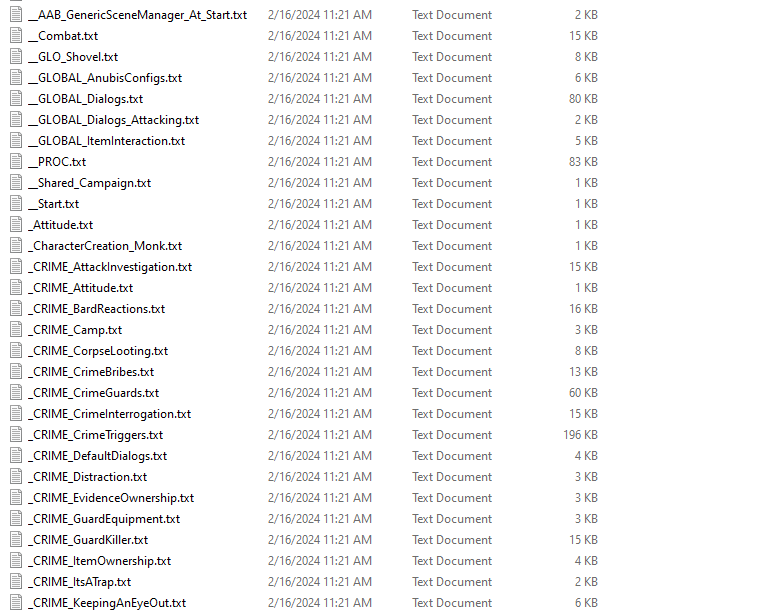¶ Unpacking Osiris Code
The Osiris Scripts that handles just about everything relating to the game can be found in what is commonly referred to as the “Goal” files. These files are compressed in the story.div.osi file, which is found in a few locations:
Gustav/Mods/Gustav/Story/story.div.osiGustav/Mods/GustavDev/Story/story.div.osiGustav/Mods/Honour/Story/story.div.osi
These files all have the same name, and are often changed in patches, so you’ll want to check in any unpacked patch folders for their presence as well. To unpack these scripts, you’ll need to utilize LSLib, going to the Story (OSI) tools section, and setting the Story/savegame and Goal Output path inputs.
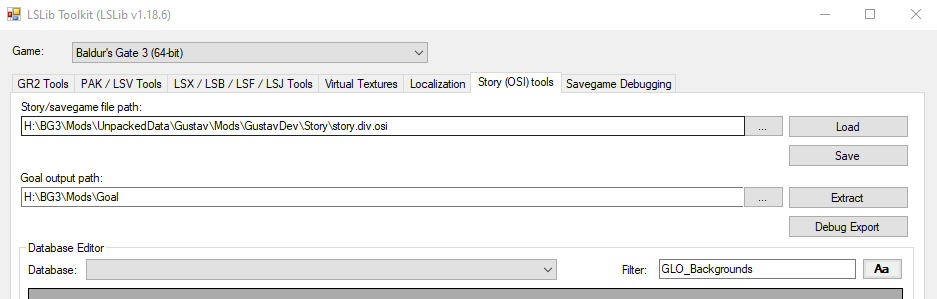
- Set the
Story/savegame file pathinput field to the location of the story.div.osi file you wish to unpack. - Click “Load.”
- Set the
Goal output pathinput field to the location you want the Osiris scripts to be unpacked into. - Click “Extract.”
If you navigate to that folder, you should see something like the folder on the right. It’s recommended to open the folder in vscode, for a better understanding of how the files and their contents connect.